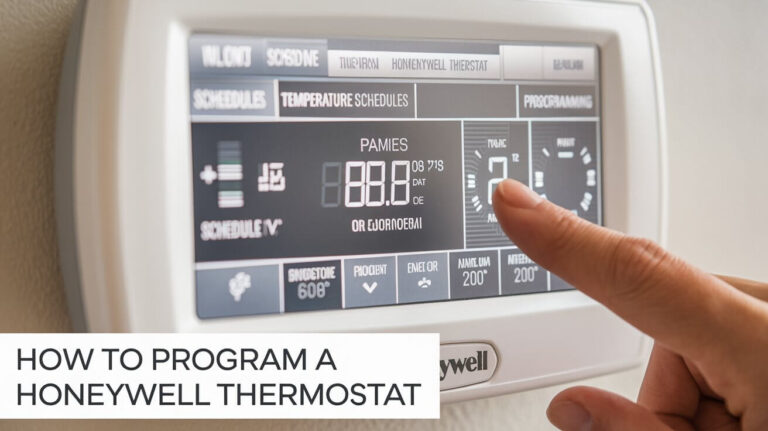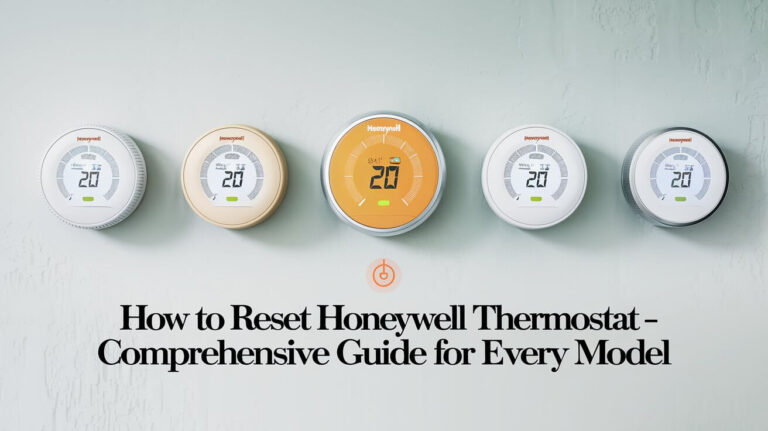Can You Use Nest Learning Thermostat with 4 Wires? A Complete Guide
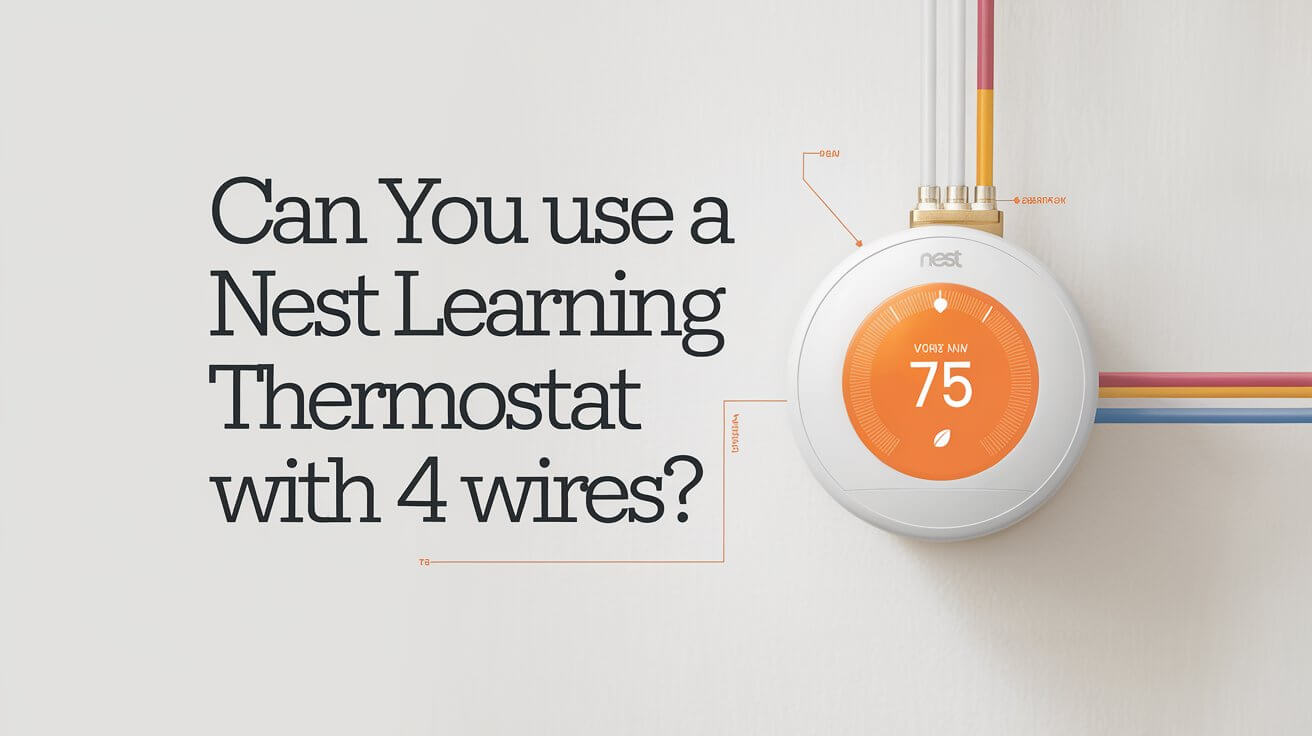
If you’re wondering whether the Nest Learning Thermostat can work with a 4-wire setup, the answer is yes, it is fully compatible. The Nest Thermostat is designed to work with various HVAC systems, and many standard setups use four wires. This guide will walk you through how the 4-wire system works, how to install Nest with it, and address all the key concerns you might have about compatibility, installation, and performance.
How Does a 4-Wire HVAC System Work with a Nest Thermostat?
What is a 4-Wire HVAC System?
A 4-wire HVAC system is common in many homes, and its setup typically includes the following wires:
- Red wire (R): Power to the thermostat (24V)
- White wire (W): Controls the heating system
- Yellow wire (Y): Controls the cooling system
- Green wire (G): Controls the fan
These four wires cover the essential functions required to control most HVAC systems: powering the thermostat, managing heating and cooling, and running the fan. Since the Nest Learning Thermostat is a smart device designed to manage your home’s climate efficiently, it can handle this setup with ease.
Nest Learning Thermostat Compatibility with 4 Wires
The Nest Learning Thermostat works seamlessly with a 4-wire system. In most homes, these four wires are enough to power the thermostat and control the essential functions of your heating and cooling systems. While some setups may require an additional common wire (known as a C-wire), Nest has developed ways to function even without it, which we will discuss later in this guide.
Step-by-Step Guide to Installing Nest Thermostat with 4 Wires
Tools and Materials Needed
Before you start, gather the necessary tools and materials for installation:
- Nest Learning Thermostat
- Screwdriver (usually included with the Nest package)
- Wire labels or sticky tags (to mark wires)
- Nest base plate
- Wire stripper (if needed)
Turn Off Power to Your HVAC System
The first step is to turn off the power to your HVAC system. This can be done at the breaker panel. Turning off the power ensures safety during installation, preventing the risk of electrical shock.
Label the Existing Wires
After removing your old thermostat, you will see the wires connected to it. Make sure to label each wire using the provided stickers or tags that usually come with your Nest Thermostat. This step is crucial to ensure each wire is connected to the correct terminal later.
- R wire: Power (24V)
- W wire: Heating
- Y wire: Cooling
- G wire: Fan
Remove the Old Thermostat
Once labeled, carefully remove your old thermostat from the wall. Take note of which wire was connected to each terminal. This information will be essential for wiring the Nest Thermostat correctly.
Connecting 4 Wires to the Nest Thermostat
Now, it’s time to connect the wires to your Nest Thermostat. Follow these steps:
- Insert the R wire into the “R” or “Rh” terminal. This wire powers the thermostat.
- Connect the W wire to the “W” terminal, which controls heating.
- Insert the Y wire into the “Y” terminal for cooling.
- Finally, insert the G wire into the “G” terminal to control the fan.
Nest thermostats are designed to be intuitive, so after you’ve connected the wires, you will be guided through a series of on-screen setup prompts.
Mount the Thermostat and Complete Setup
Once the wiring is complete, attach the Nest Thermostat’s base plate to the wall using the screws provided. Once mounted, attach the display to the base, and turn the power back on from the breaker panel. Follow the on-screen prompts to complete the setup, including connecting to your Wi-Fi and syncing with the Nest app.
Do You Need a C-Wire for a Nest Thermostat?
What is a C-Wire (Common Wire)?
The C-wire, or common wire, provides a continuous flow of power to your thermostat. Some older thermostats do not require this wire because they run on batteries. However, smart thermostats like the Nest often benefit from a C-wire to maintain optimal performance.
Installing Nest Without a C-Wire
For a 4-wire setup, the absence of a C-wire doesn’t usually cause a problem. Nest thermostats are engineered to work without a C-wire by using power-sharing techniques, drawing a small amount of power from the existing wires. However, in certain cases (like where the power draw isn’t sufficient), you might notice issues like the display going blank or the thermostat cycling on and off.
To address this, you can:
- Install a Nest Power Connector: This is an accessory from Nest that acts as a substitute for a C-wire.
- Use an external C-wire adapter: Many HVAC professionals can install this adapter to add the fifth wire to your system.
Troubleshooting Common Issues When Using Nest with 4 Wires
Nest Display Won’t Turn On After Installation
If the Nest display won’t turn on, it’s likely a power-related issue. This could be caused by improper wiring or a lack of continuous power, which is common in systems without a C-wire. Double-check the wire connections and consider installing a C-wire adapter or using the Nest Power Connector to resolve this.
HVAC System Not Responding
Sometimes, after installing the Nest thermostat, your heating or cooling system might not respond as expected. This is usually due to:
- Miswiring (wires inserted into incorrect terminals)
- Power issues (especially in systems lacking a C-wire)
Double-check the wire connections and ensure they are securely inserted into the correct terminals. Refer to the wire labels and wiring diagram provided in the Nest installation guide.
How to Test Wiring Connections
If you’re still experiencing issues, you can test the wires using a multimeter. Check for proper voltage in the R wire, as it supplies the power to the thermostat. If the voltage is too low, it might explain why your Nest isn’t functioning properly. You may need professional help if you’re unsure about testing.
Benefits of Using a Nest Thermostat with 4 Wires
Energy Efficiency and Cost Savings
One of the most significant benefits of using a Nest Learning Thermostat is its ability to learn your daily schedule and adjust your home’s temperature accordingly. This adaptive learning feature can help you reduce your energy consumption by up to 15% on cooling and 10%–12% on heating, leading to substantial cost savings over time.
Smart Features (Wi-Fi, Learning Mode, Integration with Smart Home Devices)
The Nest Thermostat is more than just a temperature control device. It offers a suite of smart features:
- Learning Mode: Nest learns your daily schedule and automatically adjusts your home’s temperature, eliminating the need for constant manual adjustments.
- Remote Access: You can control the thermostat from anywhere using the Nest app.
- Integration: The thermostat integrates with smart home devices like Google Assistant and Amazon Alexa, making it easier to control your home’s temperature with voice commands.
These smart features make the Nest Thermostat a popular choice for homeowners looking to modernize their home and save on energy costs.
What If Your Thermostat Has More Than 4 Wires?
Understanding 5-Wire or 6-Wire Systems
Some HVAC systems have more than four wires, often due to the inclusion of a C-wire or a wire for controlling additional functions such as heat pumps or auxiliary heating. These systems are commonly referred to as 5-wire or 6-wire systems.
- 5-wire systems: Include a C-wire in addition to the four standard wires (R, W, Y, G).
- 6-wire systems: These are typically found in more complex setups like multi-stage heating or heat pumps, where extra wires control reversing valves or secondary heating/cooling stages.
How to Install a Nest with More than 4 Wires
The installation process for systems with more than four wires is similar to that of a 4-wire system, but you’ll need to pay special attention to where the additional wires go:
- C-wire connects to the “C” terminal.
- Additional wires for heat pumps or auxiliary systems will connect to terminals labeled “O/B,” “AUX,” or similar.
If you have a complex system and are unsure about wiring, consulting a professional HVAC technician is recommended.
Alternatives to Nest Learning Thermostat for 4-Wire Systems
Ecobee vs. Nest for 4-Wire HVAC Systems
The Ecobee thermostat is another popular option that works well with 4-wire HVAC systems. It includes similar smart features, like learning capabilities, and integrates well with smart home ecosystems. Ecobee has an advantage for users who prefer voice control with Alexa, as it includes a built-in Alexa speaker.
Honeywell Smart Thermostat Compatibility
The Honeywell range of smart thermostats also works with 4-wire setups and offers compatibility with a wider range of HVAC systems. Like Nest, it offers energy-saving features and integration with smart home devices.
FAQs About Using Nest Thermostat with 4 Wires
Does Nest Work with Heat Pumps?
Yes, the Nest Learning Thermostat works with heat pumps, but you may need additional wiring for reversing valves (O/B wire). Ensure that your HVAC system is compatible with Nest before installation.
Can You Install Nest Yourself or Should You Hire a Professional?
While the installation process is straightforward, some users may prefer to hire a professional if they are uncomfortable with electrical work or if their system has more than 4 wires.
Conclusion
Yes, you can use a Nest Learning Thermostat with 4 wires. The process is relatively simpleYes, you can use a Nest Learning Thermostat with 4 wires, and it’s a relatively straightforward process. In most homes with a 4-wire HVAC system, the thermostat can control all the basic functions like heating, cooling, and fan operation without requiring additional wires. The typical 4-wire setup consists of a Red (R) wire for power, Yellow (Y) for cooling, Green (G) for fan, and White (W) for heating. Nest is designed to work efficiently with this wiring configuration.
However, some users may find they need a C-wire (common wire) for additional power. Although Nest can function without it, certain features, like constant power for Wi-Fi and display, might benefit from the C-wire. If your system lacks a C-wire, Nest offers alternatives like the Nest Power Connector, which helps provide consistent power without needing to add an extra wire.
Here’s a detailed guide covering compatibility, installation, troubleshooting, and benefits of using Nest with a 4-wire system.