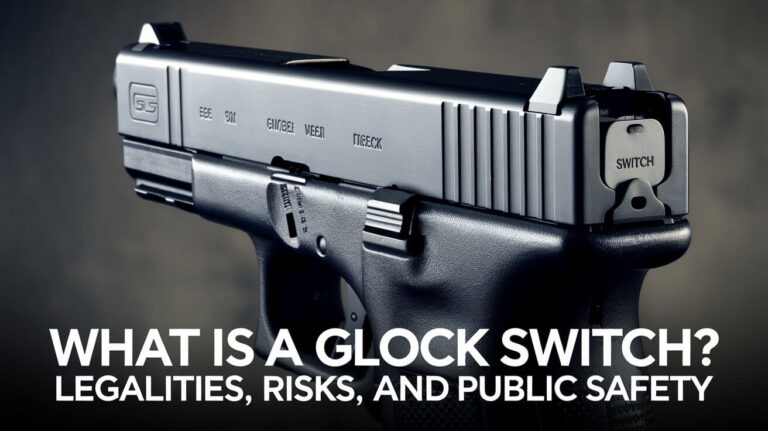What is a Switch? Complete Guide to Network Switches

A network switch is a fundamental device in computing that connects devices within a local area network (LAN) and ensures that data is sent to the correct destination. Unlike routers, which manage traffic between different networks, switches operate within a single network, allowing devices like computers, printers, and servers to communicate seamlessly. In today’s digital landscape, switches are indispensable for both home and business networks, enabling efficient data exchange while conserving bandwidth.
Basic Overview of a Network Switch
What is a Switch?
A network switch is a hardware device that directs data between devices on a network. It functions by forwarding data packets only to the intended recipient rather than broadcasting it to all devices like an older hub would. This selective forwarding helps in managing network traffic more effectively.
Switches are essential for creating local area networks (LANs), especially in offices, homes, and data centers. They occupy a middle ground between hubs, which broadcast data to all devices, and routers, which direct traffic between different networks. While switches operate at the data link layer (Layer 2 of the OSI model), advanced switches can function at the network layer (Layer 3) to make routing decisions using IP addresses.
Types of Switches
Layer 2 vs. Layer 3 Switches
- Layer 2 Switches: These operate at the data link layer of the OSI model and forward data based on MAC addresses. They are typically used within local networks to connect devices such as computers and printers.
- Layer 3 Switches: These switches work at both the data link and network layers, handling data routing using IP addresses. They are often found in larger networks where multiple LANs are interconnected, or in environments where traffic needs to be routed internally without using a router.
While most common switches are Layer 2, Layer 3 switches are essential for complex environments like data centers or large enterprises, where efficient internal routing is crucial.
Managed vs. Unmanaged Switches
- Unmanaged Switches: These are simple plug-and-play devices that require no configuration. They are perfect for home networks or small businesses where only basic connectivity is required.
- Managed Switches: These offer advanced features like VLAN (Virtual Local Area Network) creation, traffic prioritization, and Quality of Service (QoS) settings. They allow network administrators to have more control over network traffic, making them ideal for larger organizations.
Smart Switches
Smart switches provide a middle ground between managed and unmanaged switches. They offer some configuration options, usually through a web interface, but don’t offer the full suite of features that a managed switch does. These switches are best suited for small to medium-sized businesses that need more flexibility than an unmanaged switch can offer but don’t require full management capabilities.
How Switches Work
Packet Switching Technology
A switch works by examining data packets as they enter its ports and forwarding them only to the correct destination. Each device on the network has a unique MAC address, and the switch uses these addresses to determine where to send each packet. This process ensures efficient use of network resources by minimizing unnecessary data traffic.
Switches maintain a MAC address table, which maps the MAC addresses of connected devices to the specific port they are connected to. This table allows the switch to quickly forward incoming packets to the right port without broadcasting the data to the entire network.
Collision Domains and Broadcast Domains
Switches also play a critical role in reducing network congestion by creating separate collision domains. In a hub-based network, multiple devices share the same collision domain, meaning if two devices send data simultaneously, their packets can collide, causing network slowdowns. Switches eliminate this issue by giving each device its own collision domain, allowing data to flow without interruptions.
On the other hand, switches do not automatically separate broadcast domains, which means broadcast packets are sent to all devices within the network. However, managed switches can create VLANs to segment broadcast domains, further improving network efficiency.
Full Duplex and Half Duplex Modes
Switches can operate in either full-duplex or half-duplex mode:
- Full Duplex: Devices can send and receive data simultaneously, improving network efficiency and speed.
- Half Duplex: Data can only flow in one direction at a time. While half-duplex is less efficient, it is still used in some legacy systems.
Components of a Switch
Ports and Modules
A switch’s primary job is to connect multiple devices, which it does through Ethernet ports. These ports come in different types and configurations, depending on the switch’s capacity and the network’s needs. Some advanced switches also support SFP modules (Small Form-factor Pluggable), which allow administrators to add optical fiber connections for high-speed data transmission over long distances.
Power over Ethernet (PoE)
PoE-enabled switches allow network cables to carry electrical power to devices like IP cameras, VoIP phones, and wireless access points. This eliminates the need for separate power sources, simplifying the network setup and reducing costs in environments where power outlets are limited.
Roles and Uses of Switches
Role in Local Area Networks (LAN)
Switches are the backbone of local area networks. In a typical LAN, a switch connects computers, printers, and other devices, allowing them to share data and resources. Whether it’s a small home network or a large corporate environment, switches ensure smooth communication between devices.
Switches in Data Centers
In data centers, switches play a critical role in connecting servers and storage devices. High-performance switches with large port capacities are used to manage the heavy traffic flow that comes with modern data centers. These switches often support 10 Gbps, 40 Gbps, or even 100 Gbps connections, ensuring that data moves quickly between servers and storage systems.
Switches in Enterprise Networks
For businesses, switches are a key part of the IT infrastructure. Managed switches allow businesses to control traffic, set up VLANs for network segmentation, and prioritize critical applications using QoS settings. They also support redundancy features like Spanning Tree Protocol (STP), which prevents network loops that could bring down the entire system.
Benefits of Using Network Switches
Efficient Bandwidth Utilization
Switches ensure that data is only sent to the devices that need it, making more efficient use of available bandwidth. This contrasts with hubs, which broadcast data to all devices on the network, leading to unnecessary congestion.
Scalability and Flexibility
Switches offer scalability, allowing businesses to add more devices as their network grows. With features like port aggregation and switch stacking, switches can combine multiple physical connections into a single logical connection for greater throughput and redundancy.
Security Enhancements
Managed switches provide enhanced security features like VLANs to separate sensitive data, port security to prevent unauthorized devices from accessing the network, and intrusion detection systems (IDS) to identify and respond to potential threats.
Common Types of Switch Applications
Home Networks
In home networks, unmanaged switches are often used to add more Ethernet ports when a router’s built-in ports are insufficient. For example, a homeowner might use a switch to connect a gaming console, smart TV, and desktop computer to the network.
Business Networks
For larger businesses, managed switches are essential for controlling traffic, prioritizing bandwidth for critical applications, and securing sensitive data. They also allow IT staff to monitor the network and quickly troubleshoot issues.
Industrial and IoT Applications
Switches are increasingly important in IoT (Internet of Things) environments, where a vast number of devices need to communicate in real time. Industrial switches, often designed for rugged environments, are used in manufacturing plants, transportation systems, and smart cities to ensure reliable and secure data transmission.
Advanced Features of Switches
Virtual LANs (VLANs)
VLANs allow network administrators to create virtual networks within a single physical network. By segmenting traffic based on function or department, VLANs improve security and reduce congestion. For example, a business might create separate VLANs for its sales and finance teams to keep their data isolated from one another.
Switch Stacking
Switch stacking allows multiple switches to be combined into a single logical unit. This simplifies management and increases reliability, as the stacked switches can share traffic loads and provide redundancy in case one switch fails.
Managed Switch Configurations
Traffic Management and Quality of Service (QoS)
Managed switches allow administrators to control how bandwidth is allocated across the network. QoS settings can prioritize certain types of traffic, such as video conferencing or VoIP, to ensure that these services remain smooth and uninterrupted even during periods of high network activity.
Network Monitoring and Security
Managed switches also support advanced monitoring features like port mirroring, which allows administrators to monitor network traffic in real-time. Additionally, security features like access control lists (ACLs) can restrict which devices are allowed to send data through specific ports.
Switches vs. Routers: What’s the Difference?
Switches and routers are both essential networking devices, but they serve different purposes. A switch connects devices within a LAN, forwarding data between them based on MAC addresses. In contrast, a router connects different networks, such as a LAN to the internet, and forwards data based on IP addresses. Routers also perform functions like network address translation (NAT) and firewall protection, which switches do not.
Choosing the Right Switch for Your Needs
Factors to Consider
When selecting a switch, several factors should be considered:
- Number of Ports: How many devices need to be connected?
- Bandwidth Requirements: Will the network handle high-bandwidth applications like video streaming or data backups?
- Managed vs. Unmanaged: Does the network require advanced features like VLANs or QoS?
- Power over Ethernet (PoE): Are there devices that require power through the network cable?
Popular Switch### Popular Switch Brands
There are several brands known for producing reliable network switches, ranging from entry-level to high-end enterprise solutions. Some of the most prominent switch manufacturers include:
- Cisco: Known for enterprise-grade managed switches with high-end security and performance features.
- Netgear: Offers a variety of affordable switches, from basic unmanaged models to advanced managed options for small and medium businesses.
- Juniper Networks: Specializes in high-performance networking hardware, often used in data centers and large-scale enterprise networks.
- TP-Link: Provides budget-friendly switches for home and small office setups, including unmanaged, managed, and smart switch options.
Future of Network Switches
Advances in Switch Technology
As technology continues to evolve, so does the role of switches in networks. One major advancement is the development of Ethernet VPN (EVPN), which allows more flexible and efficient data transmission in large-scale environments. Switches are also adopting 5G technology, enabling faster and more reliable connections, particularly in environments with high device density.
In addition, multi-gigabit Ethernet is becoming more common, with switches now supporting speeds of 2.5, 5, and even 10 Gbps over standard copper cabling. This is particularly useful for businesses that require high-bandwidth applications without the cost of installing fiber optics.
Software-Defined Networking (SDN)
One of the most transformative trends in networking is Software-Defined Networking (SDN), where network control is decoupled from the hardware. In SDN environments, switches become programmable and more flexible, allowing for greater automation and dynamic reconfiguration. This is especially useful in data centers, where rapid changes in workload demand can be accommodated without manual intervention.
SDN is paving the way for more adaptive and scalable network infrastructures, where switches can be optimized for different types of traffic, dynamically allocate bandwidth, and provide greater control over network security.
Troubleshooting Common Switch Issues
Slow Network Performance
One of the most common issues with switches is slow network performance, which can be caused by several factors, including:
- Outdated Firmware: Keeping the switch’s firmware up to date is critical for optimal performance.
- Misconfigured Ports: Incorrect port configurations can lead to bottlenecks, especially in managed switches with advanced settings like QoS.
- Overloaded Ports: If too many devices are connected to a single switch, it can become overloaded, resulting in slow performance.
Connectivity Problems
Switches can also suffer from connectivity issues, such as devices not being able to communicate with each other or intermittent drops in connection. Some common causes include:
- Faulty Cabling: Damaged or loose Ethernet cables can cause connectivity problems.
- Port Failure: Physical damage to a port or internal failures can lead to loss of connection for devices attached to that port.
- VLAN Misconfigurations: If VLANs are not set up properly in a managed switch, devices on different VLANs may not be able to communicate.
Conclusion
Switches play a crucial role in modern networking, from small home networks to complex enterprise environments. They ensure efficient data flow, reduce network congestion, and provide advanced features like VLANs, QoS, and port mirroring to optimize performance and security. Understanding the different types of switches—Layer 2 vs. Layer 3, managed vs. unmanaged, and more—can help you choose the right switch for your needs, whether you’re building a simple home network or managing a data center.
As networking technologies continue to evolve with advances like 5G, multi-gigabit Ethernet, and Software-Defined Networking (SDN), switches will remain at the core of network infrastructure, providing the flexibility and performance needed to handle the growing demands of our connected world.