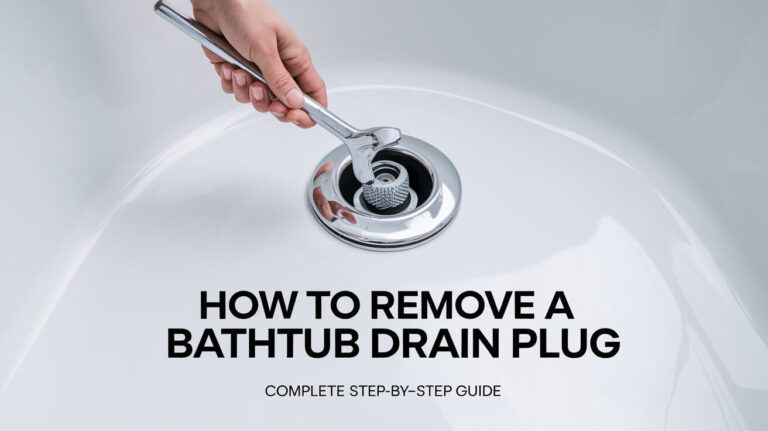Can You Plug an RJ11 into RJ45 Coax? Compatibility Guide

In networking and telecommunications, connectors like RJ11 and RJ45 play distinct roles. Each connector has specific functions and designs intended for different applications. Many users wonder, “Can you plug an RJ11 into an RJ45 coax?” While it may seem possible due to the connectors’ similar shape, attempting this could cause functionality issues or damage to equipment. This article explores the technical differences, compatibility concerns, and practical solutions, covering all you need to know to manage mixed-use setups effectively and avoid potential pitfalls.
Understanding the Basics of RJ11, RJ45, and Coaxial Connectors
What is an RJ11 Connector?
RJ11 connectors are four-pin connectors commonly used for telephone lines, modems, and analog communication devices. Known for their compact 6P4C structure (six positions, four contacts), RJ11 connectors typically support lower bandwidth and speeds, making them ideal for voice transmission rather than data transfer. Because of its narrower bandwidth, RJ11 is limited in use for internet data applications and focuses on analog signal transmission like landline telephony.
What is an RJ45 Connector?
RJ45 is the standardized connector for Ethernet networking, featuring an 8P8C structure (eight positions, eight contacts). RJ45 connectors support high-speed data transfer, typically in Ethernet and LAN networking setups. Used to transmit digital signals, RJ45 connectors are integral to broadband internet and local network configurations, where high data capacity and reliability are crucial. Unlike RJ11, RJ45 connectors and cables are optimized for digital data, providing up to 10 Gbps over high-quality Cat6 or Cat7 cables.
Overview of Coaxial Cables and Connectors
Coaxial cables are distinct from RJ11 and RJ45 in structure and function. They use a single conductor encased in an insulating layer, surrounded by shielding to protect against interference. Coaxial connectors, often used for cable television and broadband, are engineered to carry radio frequency (RF) signals, offering different impedance and bandwidth capabilities than twisted-pair cables.
Compatibility: Can You Plug an RJ11 into an RJ45 Socket?
Why RJ11 and RJ45 Aren’t Directly Compatible
The RJ11’s 4-pin configuration is physically smaller than RJ45’s 8-pin setup, allowing it to fit into an RJ45 port. However, this can create problems since the pins do not align perfectly. RJ45 connections rely on all eight pins for optimal performance, especially for Ethernet networking. Inserting an RJ11 plug disrupts this alignment, potentially damaging pins or creating partial connections.
Risks of Plugging RJ11 into RJ45
Using RJ11 in an RJ45 port can damage the RJ45 socket pins. RJ45 ports feature delicate pins precisely configured for Ethernet data transfer. When an RJ11 plug is forced into this port, it risks pushing the outer pins out of alignment, possibly breaking them. For future RJ45 data use, this misalignment can compromise signal integrity and data transfer rates. Additionally, inserting an RJ11 in RJ45 can result in electrical issues, particularly if the connected RJ45 cable is designed for high-frequency Ethernet.
Situations Where an RJ11 Might Fit into an RJ45 Port
While it is technically possible to insert an RJ11 into an RJ45 port, this should generally be avoided. In some cases, voice-only applications using analog signals may work, but this setup compromises the RJ45 port. While RJ45 ports are sometimes designed to tolerate limited RJ11 use for phone lines, repeated insertion and removal can lead to cumulative damage. For any data transfer or networking needs, using a dedicated RJ45 connection is strongly recommended.
Can You Convert RJ11 to RJ45?
Using Adapters and Converters
Adapters are available to facilitate compatibility between RJ11 and RJ45 devices. These adapters are designed to connect RJ11 phones to RJ45 ports without damaging the hardware. For example, RJ11-to-RJ45 adapters can reroute connections for DSL or phone lines into an RJ45 port safely, using dedicated wiring conversions.
RJ45 to RJ11 Conversion: Tools and Steps
To convert RJ45 wiring to accommodate RJ11 connections, specific tools are required, including wire cutters, crimping tools, and RJ11 modular plugs. Here’s a simplified guide for RJ45 to RJ11 conversions:
- Gather Tools and Materials: Collect tools such as wire strippers, a crimping tool, and RJ11 connectors. The materials should match the purpose, such as connecting a DSL modem.
- Prepare the RJ45 Cable: Strip an inch of insulation from the RJ45 cable to expose the internal wires. Separate the wires according to color and order.
- Insert Wires into RJ11 Modular Plug: Arrange the exposed wires in the correct order for an RJ11 connection, according to the color coding and specific setup.
- Crimp the Plug: Using the crimping tool, secure the RJ11 connector onto the stripped cable, ensuring a tight and reliable connection.
- Test the Connection: Once complete, connect the cable to your device and verify functionality to ensure signal integrity.
Following these steps with proper tools helps ensure a successful conversion. However, remember that while RJ11 can carry voice signals, it won’t support Ethernet data.
Alternative Solutions: Integrating RJ11 and RJ45 in Mixed-Use Setups
RJ11 and RJ45 in a Single Network: Hybrid Cable Systems
In environments requiring both voice (RJ11) and data (RJ45), structured cabling solutions are effective. Hybrid systems can include both RJ11 and RJ45 connectors designated for specific functions, with RJ11 supporting telephones and RJ45 used for Ethernet. Such configurations are common in commercial buildings and homes, reducing clutter and separating voice from data networks.
Networking Scenarios: Avoiding Signal Loss and Compatibility Issues
If both RJ11 and RJ45 connections are needed, avoid forcing an RJ11 plug into an RJ45 port to prevent signal interference. Data signals on Ethernet (RJ45) cables require stability, and introducing analog (RJ11) signals on the same cable may result in dropped packets or slower speeds. Separating voice and data systems minimizes potential signal issues, ensuring reliable network speeds.
Technical and Safety Considerations
Pin Configuration and Signal Compatibility
RJ45 connectors transmit data signals across eight wires, while RJ11 uses four. Misalignment occurs if an RJ11 plug is used in an RJ45 port, potentially creating signal overlap or partial connectivity. Ethernet protocols require all eight wires for optimal data integrity, making mixed RJ11/RJ45 use risky for data networks.
Avoiding Equipment Damage and Network Issues
Forcing RJ11 into an RJ45 port can lead to cumulative hardware damage over time. The metal pins in RJ45 ports are sensitive, designed to maintain alignment across eight wires. If bent or damaged by an RJ11 plug, these pins may not recover, resulting in intermittent connectivity or total failure when Ethernet devices are connected.
Testing and Troubleshooting Mixed Cable Connections
When connecting devices with RJ11 and RJ45 in mixed settings, test each connection separately. Use adapters designed for the specific configuration, such as DSL adapters for RJ11-to-RJ45 conversions. Troubleshoot issues by checking for stable connections, ensuring no unintended signal interference occurs.
Common Questions on RJ11, RJ45, and Coaxial Connections
Can I Use RJ11 for DSL Internet?
RJ11 connectors are typically used in DSL modems. For setups where DSL lines terminate in RJ11 ports, adapters are available to convert the signal to RJ45, allowing the use of Ethernet cables for DSL data. However, dedicated DSL adapters should always be used to ensure compatibility.
Is There a Universal Adapter for RJ11, RJ45, and Coaxial?
Universal adapters may exist, but each connector type is designed for different signals, pin configurations, and data capacities. RJ11-to-RJ45 adapters are more common, but RJ11/RJ45-to-coaxial adapters are rare due to the differences in signal type and impedance.
Alternatives to Using RJ11 in RJ45 Ports
If an RJ11 device must be connected to an RJ45 port, using an RJ11-to-RJ45 adapter ensures a safer fit. Ethernet extenders or specialized adapters may also help bridge DSL or analog phone lines without risking equipment damage.
Conclusion
RJ11 and RJ45 connectors serve different purposes in telecommunication and data networking. While it may be possible to physically fit an RJ11 plug into an RJ45 port, this should be avoided due to potential damage and functionality issues. The best approach for integrating RJ11 and RJ45 is through adapters designed for specific use cases, structured cabling solutions, and, where needed, carefully executed wiring conversions. By keeping connections aligned with their intended use, you can maintain network reliability and extend the life of your equipment.