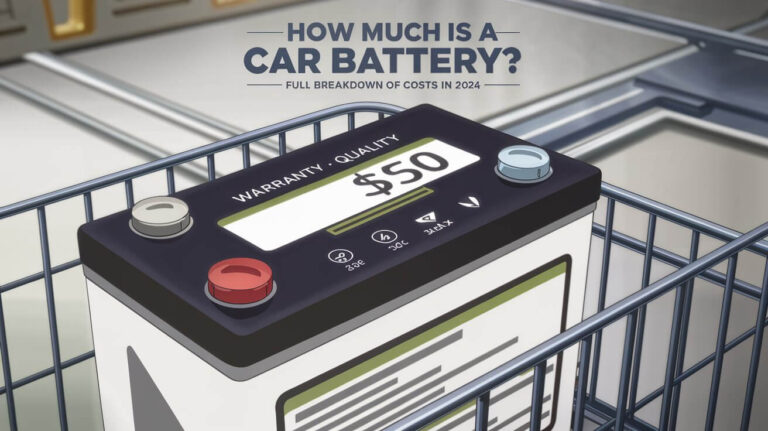How to Replace an AirTag Battery: Step-by-Step Guide

Apple AirTags are small, efficient trackers designed to help you locate your belongings. Whether attached to keys, luggage, or other valuable items, AirTags work seamlessly with Apple’s Find My network to help you find lost items quickly. But like any device that relies on power, AirTags need periodic maintenance, specifically battery replacement. In this guide, we’ll walk through the step-by-step process to replace the AirTag battery, explain how to extend battery life, and troubleshoot common issues.
Replacing the battery in your AirTag is a simple process, and with the right knowledge, you can complete it in just a few minutes. Here’s how you can do it.
What You’ll Need to Replace an AirTag Battery
Before we begin, it’s important to gather the items required for the battery replacement. Luckily, the tools you need are minimal, and the task can be done with just your hands. Here’s what you need:
- A new CR2032 coin battery: This is a common lithium 3V battery used in many small electronic devices like watches and car key fobs. It’s widely available at most electronics stores, drugstores, or online platforms.
- Optional: Non-bitterant CR2032 battery. Some CR2032 batteries have a bitter coating to prevent children from swallowing them, but not all of these work with AirTags. You may want to avoid using batteries with this coating for optimal performance.
With these tools on hand, you’re ready to replace your AirTag’s battery.
Signs That Your AirTag Battery Needs Replacement
AirTag batteries typically last about one year, but there are a few indicators that will let you know when it’s time for a change. Apple has made it easy for users to monitor their AirTag’s battery life, so you won’t be left in the dark when it starts running low.
How to Know When the Battery is Low:
- Notification from the Find My app: When your AirTag battery is running low, your iPhone will send you a notification through the Find My app. This is your primary indicator that it’s time to replace the battery.
- Check manually in the Find My app: You can also check the battery status yourself. Open the Find My app, tap on the “Items” tab, and select the AirTag in question. If the battery is low, you’ll see a warning there.
- Lack of Precision Finding: If you notice that your AirTag’s Precision Finding feature (available on iPhone models with Ultra-Wideband technology) isn’t working as effectively, it might be due to a low battery.
While Apple used to show a battery percentage in the Find My app, this feature has been removed. However, the low-battery warning provides enough time to replace the battery before it dies completely.
Step-by-Step Guide to Replace the AirTag Battery
Here’s how you can easily swap out the battery in your AirTag:
Step 1: Access the AirTag’s Battery Compartment
- First, hold the AirTag with the shiny, stainless steel cover facing you. This is the side with the Apple logo.
- Place your fingers on the stainless steel cover, press down gently, and turn the cover counterclockwise (to the left). This action unlocks the cover.
- Once the cover is unlocked, lift it off to expose the battery compartment.
Step 2: Remove the Old Battery
- After removing the cover, you’ll see the old CR2032 battery sitting inside.
- Carefully pop the battery out using your fingers or a non-metallic tool if needed. It should come out easily without much force.
Step 3: Insert the New Battery
- Take the new CR2032 battery and place it in the battery slot with the positive (+) side facing up. It’s important to make sure the battery is oriented correctly.
- When inserted correctly, the AirTag will emit a sound. This indicates that the new battery is connected properly and the device is functioning.
Step 4: Reassemble the AirTag
- Once the battery is in place, put the stainless steel cover back on the AirTag.
- Line up the three small tabs on the cover with the corresponding slots on the AirTag.
- Press down on the cover and turn it clockwise (to the right) until it locks into place.
Your AirTag battery has now been successfully replaced, and the device should work for another year!
Best Practices When Replacing the AirTag Battery
To ensure smooth battery replacement and optimal AirTag performance, here are some best practices to keep in mind.
How Often to Replace the AirTag Battery
The CR2032 battery in your AirTag should last about one year under normal usage conditions. It’s a good idea to set a reminder on your phone or calendar to replace the battery annually, even if you don’t see the low battery notification. This is especially important if you use your AirTag for critical purposes, such as tracking luggage during travel.
If the battery is running low, don’t wait too long to replace it. An AirTag with a dead battery won’t be able to track your items, rendering the device useless until a new battery is installed.
Battery Safety Considerations
- Keep batteries out of reach of children: Small coin batteries pose a choking hazard, so make sure to keep them away from young children and pets.
- Avoid bitterant-coated batteries: Some CR2032 batteries come with a bitterant coating designed to discourage swallowing. While these are great for child safety, they may not work with AirTags due to compatibility issues. Stick with non-coated CR2032 batteries for guaranteed compatibility.
- Recycle the old battery: Lithium batteries like the CR2032 should not be thrown in the trash. Recycle them at a local e-waste facility or at a store that accepts battery recycling.
Where to Buy CR2032 Batteries
CR2032 batteries are easy to find. You can purchase them from electronics stores, pharmacies, and online retailers such as Amazon or Best Buy. Given their low cost, it’s wise to keep a few spare batteries on hand for when your AirTag needs a new one.
Troubleshooting AirTag Battery Replacement Issues
While replacing the AirTag battery is usually straightforward, a few issues can occasionally arise. Here’s how to troubleshoot common problems.
No Sound After Battery Replacement
If you don’t hear a sound when you insert the new battery, double-check the following:
- Battery orientation: Ensure the positive side (+) of the battery is facing up.
- Clean contacts: Dirt or debris on the battery contacts can prevent proper functioning. Clean the contacts gently with a dry cloth.
- Faulty battery: Test the battery to ensure it’s new and functional. Occasionally, batteries can be defective right out of the packaging.
AirTag Not Connecting After Replacement
If your AirTag isn’t reconnecting to your iPhone after the battery replacement:
- Restart your iPhone and check the Find My app again.
- Ensure that Bluetooth is enabled on your device.
- Try re-pairing the AirTag by removing it from the Find My app and adding it again.
Tips to Extend AirTag Battery Life
Although AirTag batteries last about a year, there are steps you can take to extend their life.
Reduce Precision Finding Usage
Precision Finding uses Ultra-Wideband technology, which can drain the battery faster than regular tracking. Use this feature only when necessary to extend the battery’s lifespan.
Keep Your AirTag Within Bluetooth Range
If your AirTag frequently loses Bluetooth connection, it has to work harder to reconnect, which drains the battery faster. Keep the AirTag within Bluetooth range of your iPhone as much as possible.
Avoid Extreme Temperatures
Like all batteries, CR2032 cells can degrade faster in extreme heat or cold. Try to avoid leaving your AirTag in such conditions for extended periods.
Frequently Asked Questions About AirTag Battery Replacement
Can I Use Rechargeable Batteries in an AirTag?
No, rechargeable batteries are not recommended for use in AirTags. The device is designed to work with single-use CR2032 lithium batteries, which provide the necessary power for reliable tracking.
Why Won’t My AirTag Work With Bitterant-Coated Batteries?
Some bitterant-coated CR2032 batteries do not work well with AirTags due to poor contact between the battery and the AirTag’s terminals. If you’re using a bitterant-coated battery and your AirTag isn’t functioning properly, try switching to an uncoated battery.
Can I Recycle the Old Battery?
Yes, it’s important to recycle your old CR2032 batteries. Many electronic stores and recycling centers accept used batteries. Be sure to follow your local e-waste recycling guidelines to dispose of them safely.
Final Thoughts on Replacing an AirTag Battery
Replacing your AirTag’s battery is a quick and easy process that ensures your tracking device remains functional. By keeping a spare CR2032 battery handy and replacing it annually, you’ll always have peace of mind knowing that your AirTag is ready when you need it most.
Make sure to regularly check your AirTag’s battery life, especially before important events like travel. With a little maintenance, your AirTag can continue to help you track your most valuable belongings for years to come.