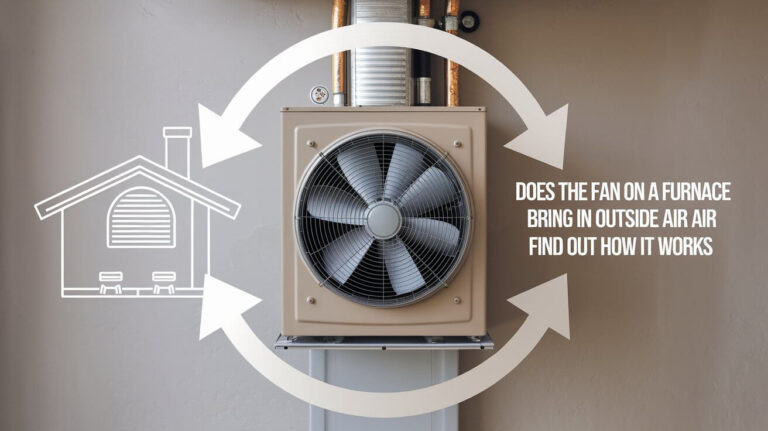Where Should the C Wire Be Connected at a Furnace? Easy Guide

The C-wire, or “common wire,” is a crucial component for powering modern smart thermostats. It provides a constant flow of 24V power from the furnace control board to the thermostat, ensuring it functions without interruptions. If you’re upgrading to a smart thermostat, understanding where and how to connect the C-wire at the furnace is essential. This article covers everything you need to know, including connection steps, troubleshooting, and alternative solutions if you don’t have a C-wire.
What is a C-Wire and Why Do You Need It?
The C-wire, or common wire, is a low-voltage wire that completes the circuit between the thermostat and the HVAC system. Traditional thermostats operated using batteries or by “power stealing” from other wires like the R (power) or G (fan) wire. However, smart thermostats require continuous power, especially for features like Wi-Fi connectivity, touchscreens, and remote app control. Without a dedicated C-wire, the thermostat may fail to operate properly or drain batteries quickly.
The C-wire ensures that the thermostat stays powered without relying on other wires, preventing system interruptions and enabling advanced functionality.
How to Check if You Have a C-Wire
Identifying the C-Wire at the Thermostat
To determine if your current thermostat setup includes a C-wire:
- Turn off the power to your HVAC system for safety.
- Remove the thermostat’s faceplate to access the wire bundle.
- Look for a blue or black wire connected to the ‘C’ terminal.
- If no wire is attached to the C-terminal, gently pull the wire bundle out from the wall to check for any tucked-in unused wires.
Checking the Furnace Control Board for a C-Wire Connection
Even if the thermostat doesn’t have a visible C-wire, the furnace control board might have a terminal labeled ‘C.’ The control board is usually inside the furnace access panel, where multiple wires connect from the thermostat. Look for the following terminal labels:
- R: Power (24V)
- G: Fan
- W: Heat
- Y: Air Conditioning
- C: Common Wire
If the control board has a C-terminal but no wire connected, it means a C-wire can be added, making it possible to power your smart thermostat reliably.
Where to Connect the C Wire in the Furnace
Step-by-Step Connection Process
- Turn off the power to the HVAC system at the breaker box to avoid electrical shocks.
- Open the furnace’s access panel to locate the control board where the thermostat wires connect.
- Identify the C-terminal on the control board, often labeled ‘C’ and located alongside terminals like R, G, W, and Y.
- Connect the C-wire (usually blue or black) to the C-terminal. If a C-wire isn’t present, you may be able to use another unused wire from the bundle.
- Secure the connection by tightening the terminal screw and ensuring no loose wires.
- Reassemble the furnace panel and restore power to the system.
- Test the thermostat to confirm it powers on without issues.
Wiring Diagrams and Examples
For single-stage HVAC systems, the wiring will typically follow this pattern:
- R to R: Power
- W to W: Heat
- G to G: Fan
- Y to Y: Air Conditioning
- C to C: Common wire for constant power
In multi-stage or heat pump systems, additional wires like W2 (second-stage heat) or O/B (reversing valve) may be present. The C-wire connection remains the same in all these setups.
What If There is No C-Wire? Alternative Solutions
Use an Existing Unused Wire as the C-Wire
Sometimes, the wire bundle running between the thermostat and furnace includes extra unused wires. These can be repurposed as a C-wire. Simply connect the extra wire to the C-terminal at the furnace control board and the thermostat.
Install a C-Wire Adapter
A C-wire adapter (sometimes called a power extender) allows you to generate a virtual C-wire from existing wires. It’s installed at the furnace and works by rerouting power to provide a continuous connection to the thermostat. This solution is convenient if running a new wire isn’t feasible.
Use a 24V Transformer
A 24V transformer plugs into a nearby electrical outlet and connects directly to the thermostat. This solution is suitable for homes with older HVAC systems that don’t have a C-terminal on the control board.
G-Wire Hack: Using the Fan Wire as a C-Wire
In some cases, the green G-wire (fan wire) can be repurposed as a C-wire. This method sacrifices fan-only mode since the G-wire will now power the thermostat. It’s a practical solution for basic systems but may not be suitable for more complex setups.
Troubleshooting C-Wire Issues
What to Do If the C-Wire Connection Doesn’t Work
- Check for loose connections: Ensure that the C-wire is securely attached to the terminal at both the furnace and thermostat.
- Test the power: Use a multimeter to verify that the C-terminal provides 24V of power.
- Inspect for damaged wires: Look for frayed or broken wires along the length of the thermostat bundle.
When to Call a Professional
If you encounter difficulties or are uncomfortable working with electrical components, it’s best to contact a licensed HVAC technician. They can ensure that the wiring is installed correctly and help prevent damage to the system.
Installing Smart Thermostats with or without a C-Wire
Smart Thermostats Compatible with No C-Wire
Some thermostat models come with built-in adapters or rechargeable batteries, allowing them to function without a dedicated C-wire. These models may have limitations, such as reduced functionality or less reliable operation, compared to thermostats with a continuous power source.
Installing a Smart Thermostat with a C-Wire
Once the C-wire is connected at the furnace, installation becomes straightforward:
- Mount the new thermostat on the wall.
- Connect the thermostat wires to their corresponding terminals.
- Attach the C-wire to the thermostat’s C-terminal.
- Complete the setup through the thermostat’s app or interface.
Conclusion
The C-wire is essential for powering smart thermostats, providing a constant 24V supply from the furnace control board. Connecting the C-wire at the furnace ensures reliable thermostat operation, especially for Wi-Fi-enabled models. If your system lacks a C-wire, alternatives such as adapters or repurposing other wires can still make installation possible. For the best results, always ensure proper connections and seek professional assistance if needed.
With the right setup, your smart thermostat will not only enhance comfort but also improve energy efficiency by automating heating and cooling schedules.