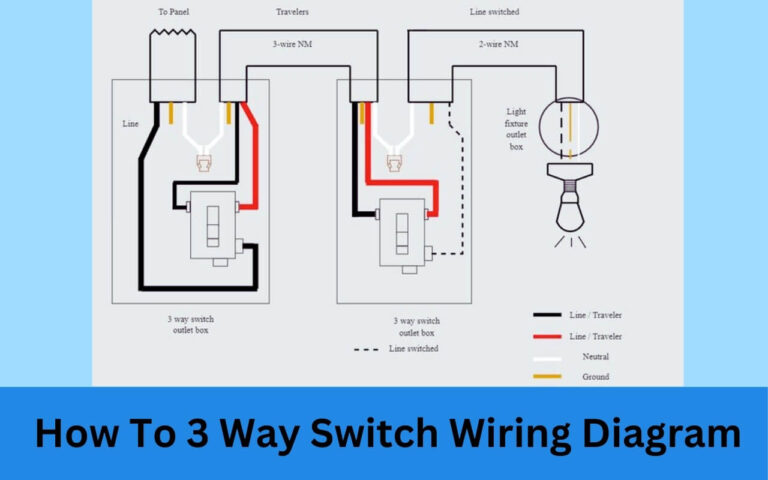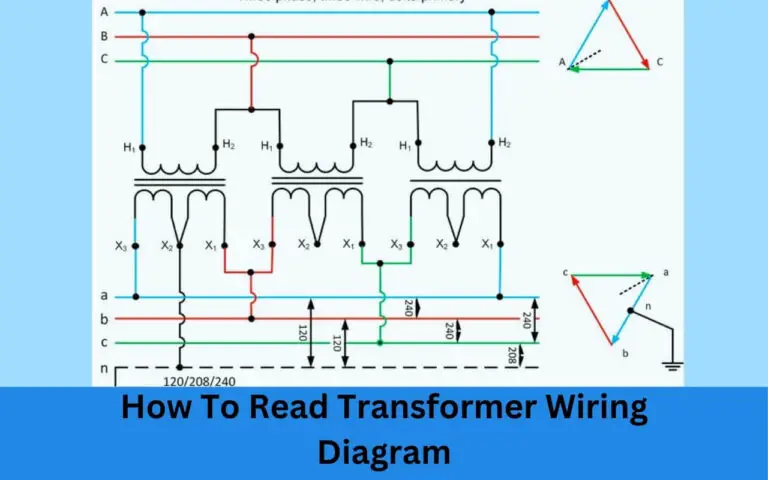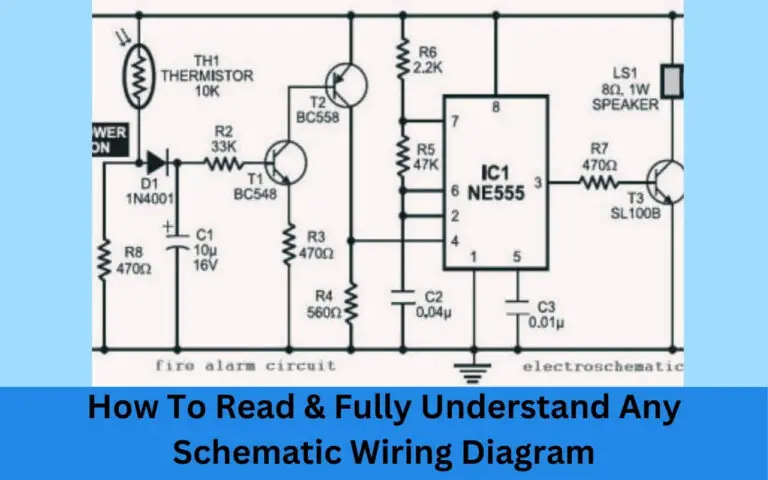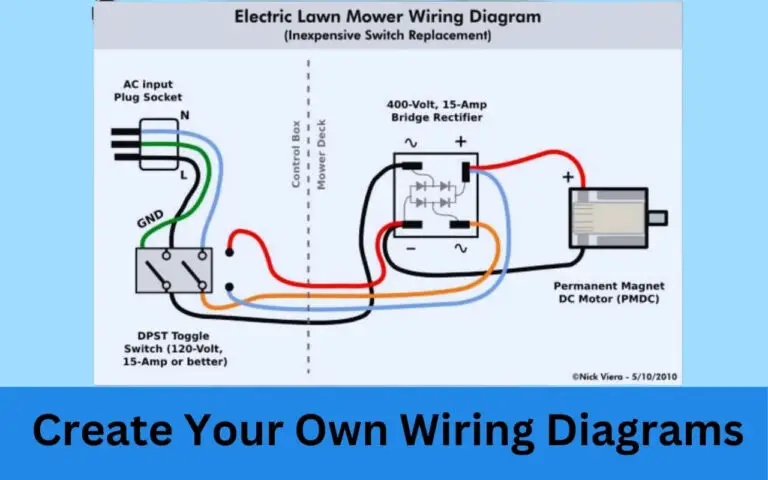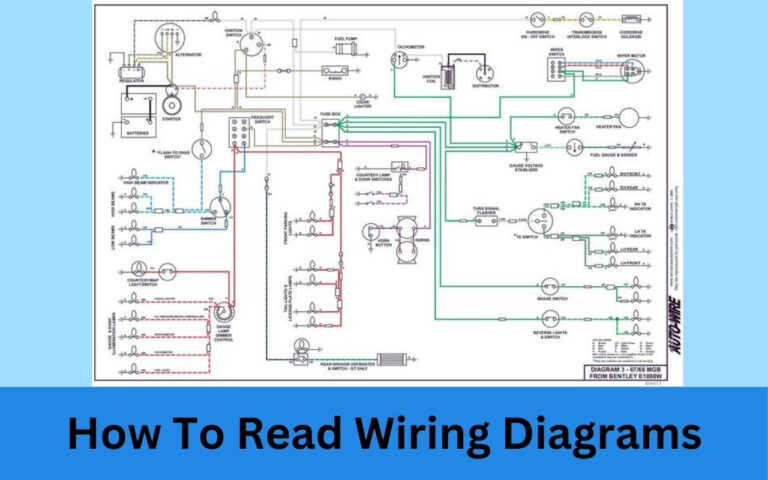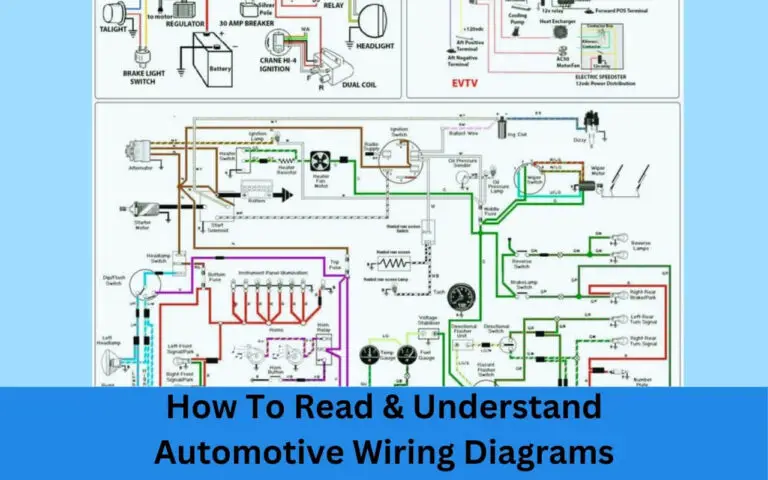How To Install A Car Stereo System Wiring Diagram?
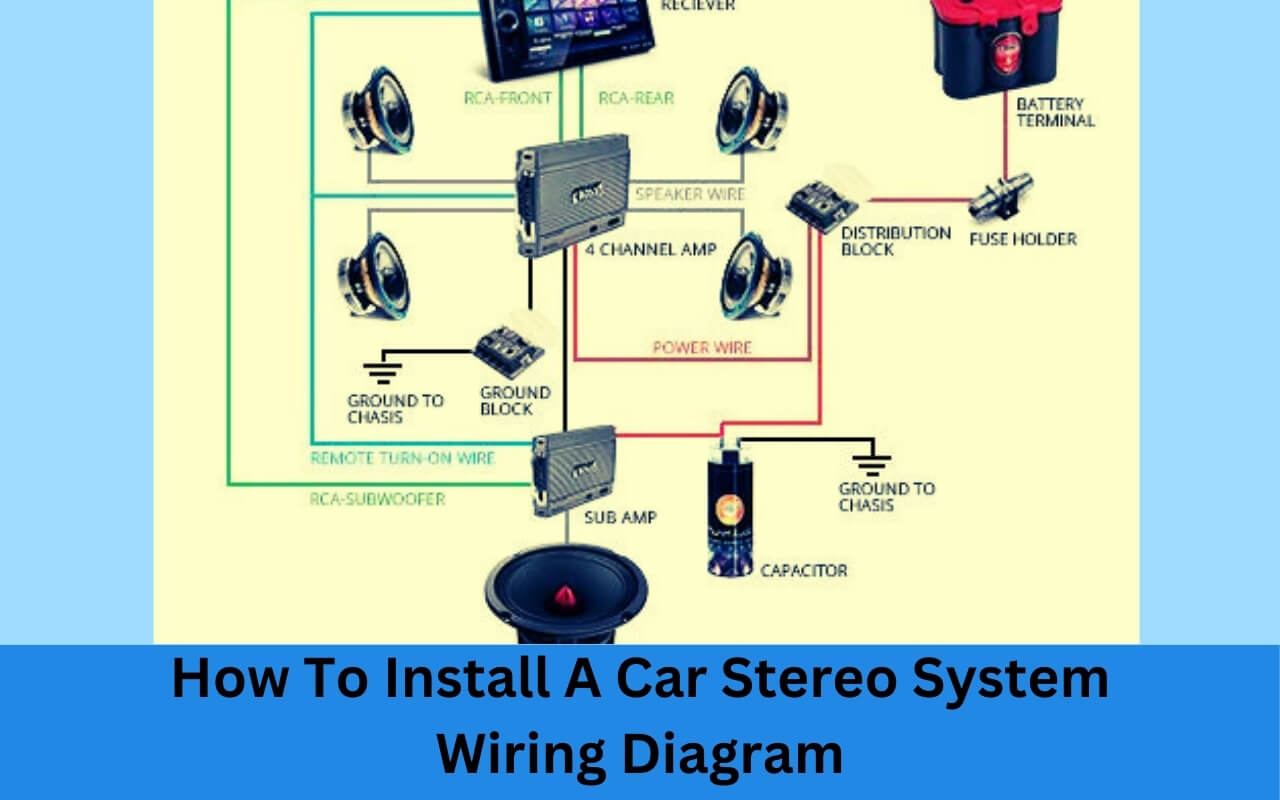
Have you ever wanted to upgrade the stereo system in your car for better sound quality but were intimidated by the process of installing a new car stereo and making sure all the wires are properly connected? I’ve been there too! That’s why in this guide I’ll walk you step-by-step through how to wire a car stereo system and install an aftermarket head unit.
Upgrading your factory car audio can seem daunting, but armed with the right wiring diagram for your car and head unit, some basic tools, and my tips for connecting the new stereo’s wiring harness, you’ll be pumping out the tunes in no time. Read on to learn the fundamentals for how to safely remove your old head unit, ensure all new audio components are wired correctly, avoid common car stereo installation mistakes, and get the best sound from your system.
So how exactly do you wire and install an aftermarket car stereo system? First and foremost, always disconnect your car battery before beginning any part of the installation to avoid electrical hazards or damage. Then determine what specific dash kit, mounting brackets, antenna adapter and wiring harness adapters you’ll require. Carefully remove the factory head unit, connect the new stereo’s wiring harness, plug in connectors, fit and secure the new radio, reinstall dash panels, reconnect wiring, and test everything is in good working order before reconnecting the battery.
In this guide, I’ll give you a comprehensive overview on proper car stereo wiring methods so you can install your new head unit like a pro. Let’s get started!
Car Stereo System Wiring Diagrams
Diagram 1
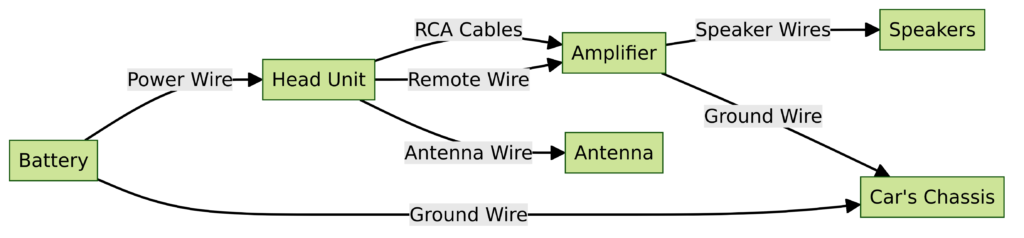
Diagram 2
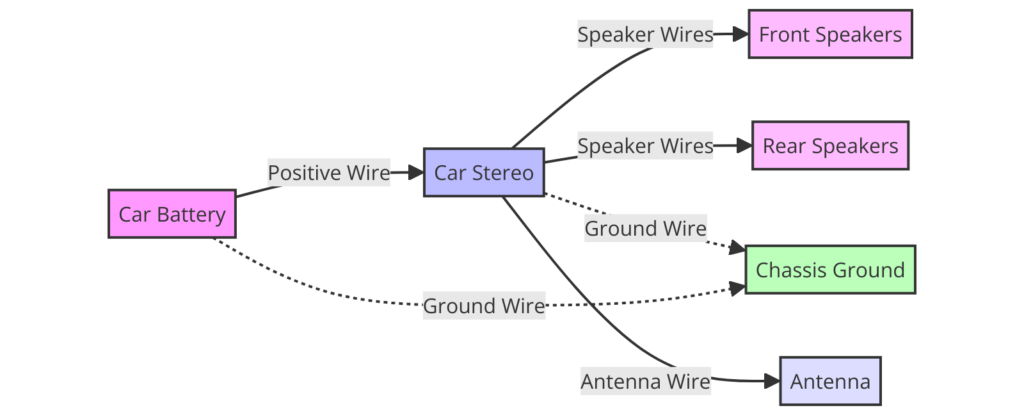
Diagram 3
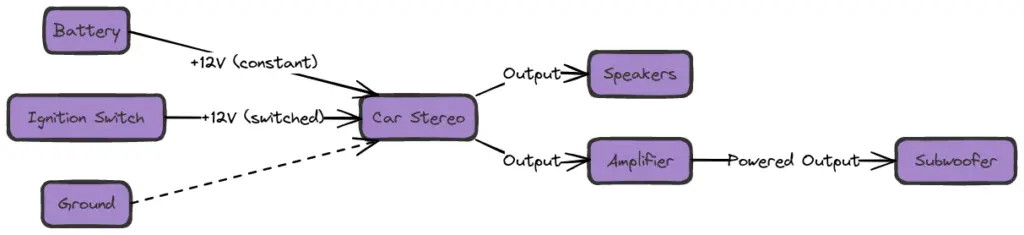
Why Upgrade Your Car Stereo System?
Before we jump into the installation, let me quickly cover some reasons why installing an aftermarket car stereo is worth your time and money:
- Improve sound quality – Factory radios offer basic functionality but the sound quality leaves a lot to be desired. Aftermarket stereos have better equalizers for balanced audio across all frequencies.
- Add modern features – Get features the original radio lacks like Bluetooth connectivity to stream music and hands-free calling.
- Customize to your style – Aftermarket head units come in all different colors and trim types to seamlessly match your vehicle’s dash.
- Crutchfield – Makes finding perfectly matched aftermarket car stereos for your vehicle model quick and easy. They also include dash kits and wiring harnesses for easy, plug and play installation.
So don’t settle for lackluster factory audio when adding an aftermarket stereo can really improve your driving experience!
First Steps to Installing a New Car Stereo
I’m sure you’re excited to get started upgrading your car’s audio system. But first I want to make sure you have the right tools on hand and take preliminary precautions to ensure a smooth installation.
Stereo Installation Tools & Parts Needed
Here’s a quick checklist of the essential tools you’ll need along with additional handy items:
- Trim panel removal tools – Plastic pry bar kit to prevent damaging panels
- Wire strippers – For trimming harness wires to length
- Crimping tool & connectors– For securing wiring connections
- Soldering iron & shrink tubing – Only needed for custom wiring jobs
- Electrical tape & zip ties – To neatly bundle and secure wiring harnesses
- Volt meter or test light – Used to check for proper power connections
- Aftermarket stereo – The new car radio you want to install
- Antenna adapter – Often required to connect new radio to factory antenna
- Wiring harness adapter – Essential for getting car power and speaker wires connected
- Dash kit – Allows an aftermarket stereo to properly fit your vehicle
With all those essential installation tools and stereo components ready, let’s move on to safety best practices before replacing your head unit.
For Your Safety: Disconnect the Battery
Before touching a single wire, it’s crucial you disconnect the negative terminal on your car’s battery. This shuts down all power in your vehicle and protects against dangerous electrical shorts and potential airbag deployments while you work.
Only once the battery is disconnected and terminals covered with a non-conductive material should you proceed to removing interior trim panels to access the factory head unit.
Now let’s dive into actually swapping out the factory radio and installation of the beautiful new aftermarket stereo system!
Removing Factory Car Stereo
The first step is safely removing your vehicle’s factory car stereo without damaging any interior trim pieces. Follow these steps:
- Ensure battery is disconnected
- Use panel removal tools to unclip and pry off dash trim pieces carefully
- Keep bolts and hardware you remove organized to aid reinstallation
- Pull the factory head unit out ensuring all wiring harnesses are disconnected
- Refer to your new stereo’s wiring diagram for connector colors and functions
If you ordered your aftermarket car stereo from Crutchfield, vehicle-specific disassembly instructions come free with models confirmed to fit your make and model. Their diagrams make removal of the factory radio much easier.
Wiring Harness Color and Function
Here comes the fun part: wiring up your new aftermarket car stereo’s power, ground, speaker and accessory connectors!
I’ll cover the basics of head unit wiring harnesses so you recognize what each wire color indicates:
- Red – Constant 12V positive power source line
- Yellow – Switched 12V power for accessories
- Black – Ground wire to vehicle chassis or negative terminal
- Blue – Power antenna activation
- Green – Left rear speaker positive
- Green/Black – Left rear speaker negative
- White – Left front speaker positive
- White/Black – Left front speaker negative
- Gray – Right front speaker positive
- Gray/Black – Right front speaker negative
- Purple – Right rear speaker positive
- Purple/Black – Right rear speaker negative
It’s crucial you properly connect matching colors and functions from your new head unit’s wiring harness to the respective car stereo wire colors in your vehicle.
Tip: A handy “multimeter” tool can test wiring continuity and ensure you have the right wires matched up.
Now we’ll get into the nitty gritty of connecting your new stereo’s wiring harness.
Connect Aftermarket Car Stereo Wiring Harness
You’ll likely need an adapter wiring harness which takes your car’s factory connector plugs on one end and converts them to match your new stereo’s wiring inputs on the other. This avoids tedious wire splicing. Let’s tackle wiring harness functions step-by-step:
- 12V Constant Power – The yellow wire labeled “battery” connects constant 12V power to keep stereo memory intact when vehicle is off
- Switched Power – The red ignition wire activates the stereo only when key is on to prevent battery drain
- Ground Wire – The black ground wire creats a critical ground connection, often to a metal bolt on the vehicle’s chassis
- Speaker Wires – New unit’s speaker wire colors must match car’s respective speaker wire colors (white, gray, purple, green)
- Accessory Power – Provides power for added amplifiers. Often yellow or blue/white stripped wire
Ensure wires are properly crimped with the harness adapter’s plugs and make solid contact. Recheck connections with a test meter to be double sure.
Got all the harness wires securely installed? Let’s get your new stereo mounted!
Install Aftermarket Car Stereo in Dashboard
You’ll need either a “din and a half” or double din car stereo dash kit to properly install your new stereo in dashboard. With the proper dash kit for your vehicle, follow these steps:
- Slide new stereo into mounting brackets and ensure it’s aligned squarely
- Secure the new stereo in dash brackets using provided hardware
- Reconnect wiring harness to back of stereo if it became loose
- Ensure snug fit so faceplate aligns cleanly across dashboard
- Reinstall any plastic trim bezels carefully with clips and screws
It takes some finesse getting new car radios to sit perfectly in place and keep surrounding trim tight. Go slowly and double check alignments.
Nearly there! Now let’s focus on connecting speaker wires.
Connecting Car Speaker Wires
Connecting your new aftermarket car stereo’s amplifier to existing or new speakers is critical for sound quality. Here’s the process:
- Matching colors – wire colors on new stereo harness must match car’s respective speaker wires
- Check polarity – speaker wire ‘+’ and ‘-‘ (positive and ground) must match left and right
- Secure connections – crimp, solder or carefully twist speaker wire ends
- Test speakers – verify all front and rear speakers emit sound from correct left/right orientation
When installing amplifiers, ensure remote turn-on lead wire activates with your head unit’s power – usually through a blue/white accessory wire.
Run active crossovers to route sound frequencies to matched speakers like tweeters. I’ll leave custom audio system upgrades for another guide!
Getting so close now! Let’s bump up the bass…
Set Up Your Car Stereo’s Subwoofer
Hear that? It’s the sweet sound of chest-thumping bass calling your name! Follow my wire installing tips:
- Ensure amplifier offers a subwoofer preamp RCA output
- Run a ground wire from voltmeter connection at rear hatch to vehicle frame
- For dual subs, wire voice coils in parallel to halve impedance
- Use thick 12 or 14 gauge speaker wire to avoid power loss
- Mount subs, portable bass boxes securely for maximum sound quality
Remember, subwoofer enclosure and positioning is key – bass loves open spaces! Install your subs accordingly.
That thumping bass tells me our new sound system is nearly complete! Let’s wrap this project up right…
Final Car Stereo Installation Steps
Before celebrating your upgraded tunes, follow these last steps for a safe, robust car stereo installation:
- Carefully reinstall all interior dash trim panels correctly
- Secure loose wiring with zip-ties, tuck away neatly
- Reconnect vehicle battery, reset electronically controlled items
- Turn on ignition to verify stereo turns on – do NOT start engine
- Test stereo sound quality across FM, AM, CD mode ranges
- Make sure all speakers emit appropriate sounds
- Ensure warning chimes are properly sounding – don’t ignore check engine lights!
- Start vehicle engine, check new stereo functions properly during normal driving
Take your vehicle for a test drive and crank up the volume! Just keep those eyes on the road and hands upon the wheel…
Congrats on wiring up a badass car sound system! Now get pumpin’ those bass-filled beats. Just watch out for noise complaints from the neighbors.
Conclusion
Upgrading your factory car stereo can transform lackluster but loud OE audio into a vibrant, crisp listening experience. I hope after reading my stereo installation guide you now feel confident to wire up an aftermarket car stereo system armed with enough wiring diagram knowledge to properly connect key functions.
Just be sure to always disconnect the car battery before replacing your head unit. And never hesitate to reach out to Crutchfield’s legendary technical support to chat stereo specs and wire harness requirements for a custom car. Oh…and don’t forget the subwoofer!
What tips do you have for ensuring a new car stereo installation goes smoothly? Drop your advice in the comments below!